Turkish Vocabulary Building Exercises
If the computer you are using does not have the Turkish Keyboard choice installed, you will need to either install the keyboard or work around it by cutting and pasting from the special letters list on each page.To install the keyboard on Windows: Go to Control Panel -> “Language” -> “Add a language” and browse the list for Turkish, then choose “Add”.
To see if the Turkish keyboard is installed and switch to it, look for an icon in the bottom right toolbar that says “EN” or “ENG” for "English." Clicking on it will bring up a panel with a list of installed keyboards. If the only keyboard installed is English, the EN may not appear. To install the keyboard on Mac: Go to System Preferences -> “Keyboard” -> “Input Sources” -> Click the “+” at the bottom and browse the list for Turkish, then choose “Add”.
To switch to the Turkish keyboard, look for a flag icon in the top right toolbar. Clicking on it will bring up a panel with a list of installed keyboards. You can also bring up this list with the key sequence option-control-space.
Exercises labeled 1.0 through 1.10 go with study guides 1-10.
Exercises labeled 2.0 through 2.10 go with study guides 11-20.
Exercises labeled 3.0 through 3.10 go with study guides 21-30.
Exercises labeled 4.0 through 4.10 go with study guides 31-40.
To really improve your vocabulary acquisition, challenge yourself to make sentences using the words in the exercises. Practice both writing and speaking. Imagine yourself in situations where you would need to use that vocabulary and act out those situations using the vocabulary. Some of your study time every day needs to be in locations where you can comfortably talk out loud.